Resizing Example
Prepared 2006-01-30 (173/43187#4) by Bill Claff
This example was prepared with Adobe Photoshop CS2 but can
be adapted to other software.
It can also be easily adapted for other purposes such as preparing a file for
e-mail.
1) Crop - Image/Canvas Size...
Crop as desired.
Here I'm cropping the D70 image so it's exactly a 3:2 ratio by setting the
width to 3000.
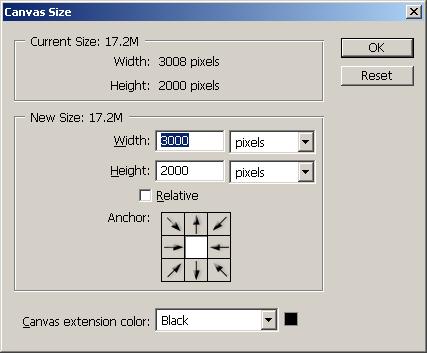
2) Resize - Image/Image Size...
In this case I'm setting the longest side to 900.
Resolution and the size in inches is irrelevant.
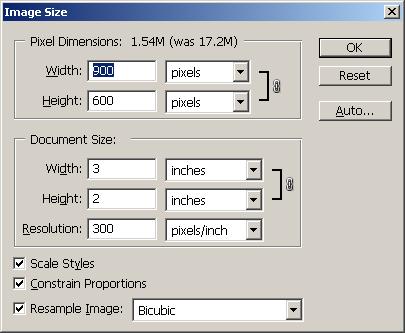
3) Color Space - Edit/Convert to Profile...
If the Color Space is not sRGB then convert to sRGB
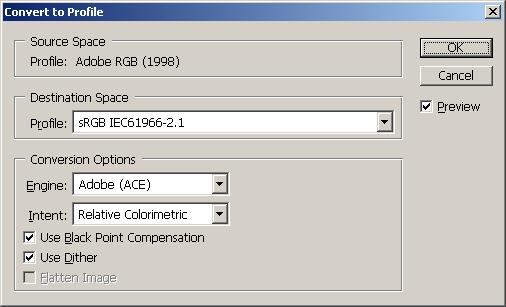
4) Bit depth - Image/Mode
If the bit depth is not 8 then set the bit depth to 8.
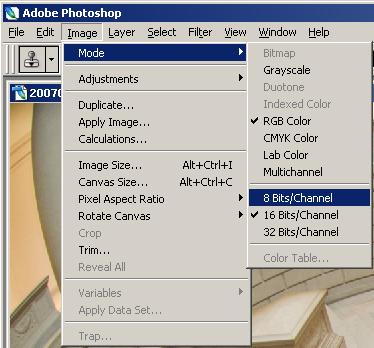
5) Save - File/Save for Web...
5a) First choose Optimize to File Size...
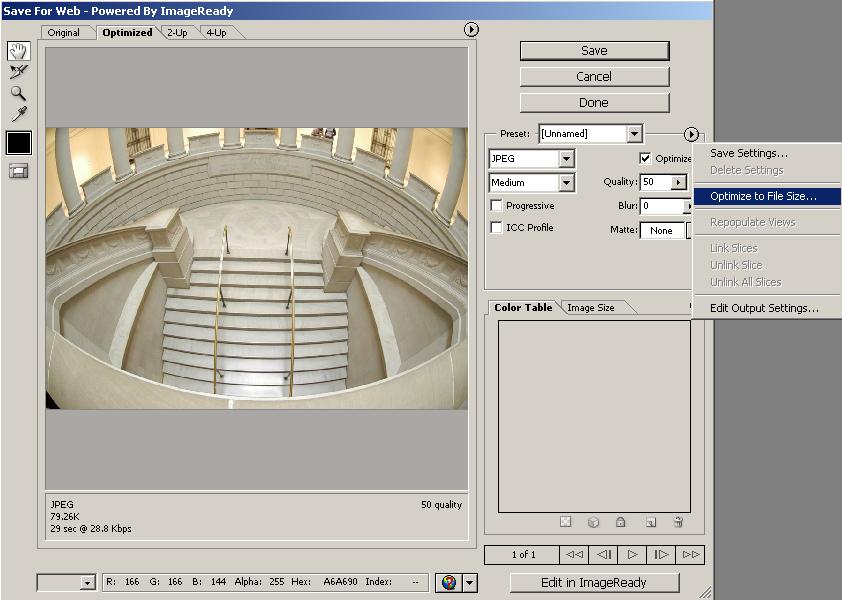
5b) Then set the size. In this case 150Kb for Nikonians.
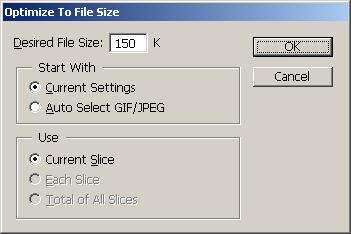
5c) Then save the file. See Save button in the graphic for step 5a.